If you wish to test the reliability of the measurements of the pH probe of your ICO, a simple test with mineral water allows you to verify it. In this article, you will find our tips for interpreting the results of this test. Don't forget that a probe also requires maintenance.
Would you like to check the measurements of your pH sensor ?
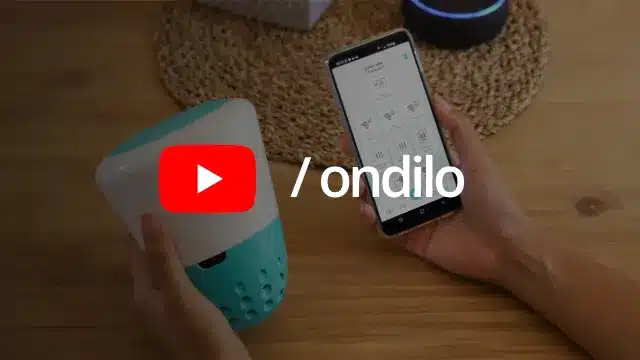
You can carry out a self-test at home right now using these simple tools 6 steps :
1) Remove the ICO from your Pool/Spa, remove the lower part of the ICO and rinse the ICO probes with tap water.
2) Wipe the ICO probes after rinsing with a soft cloth.
3) Pour the mineral water into the bowl or dish.
Warning: mineral water oxidises when opened, so the water test should be carried out immediately after opening. Otherwise, the pH will tend to rise above the value indicated on your bottle.
4) Immerse ICO in the bowl (the probes must be submerged).
5) Restart ICO with the application (check that Bluetooth is connected). Leave ICO in the water for approximately 2 hours.
6) Check that the measurements correspond to the values on the label of your bottle of mineral water.
The probes are guaranteed for 1 year.
The calibration frequency of ICO :
