Free delivery, French manufacturing, Satisfied customers
Free delivery, French manufacturing, Satisfied customers
Winterizing your ICO is just as important as winterizing your pool. If you wish to winterize your spa, you must also winterize your ICO SPA. Please follow this process. It's part of good practice to preserve the life and reliability of your sensors and battery.
Here are two steps to winterizing your device plus the ICO application.

Our ICO unit is winterized at the same time as your pool/spa, i.e. when the water temperature reaches 12°C.

After a season in the water, your ICO may be covered with an oily film or impurities on its outer shell and probes.
Start by running ICO under running water and rubbing the surfaces lightly with your hand to remove any deposits. Then unscrew the bottom cover to access the probes, and rinse them in clear water (without unlocking them). Finally, carefully dry your device with a soft cloth only. An abrasive surface could damage your device.
Sensor regeneration with KCl-storage concerns pH and ORP sensors exclusively.
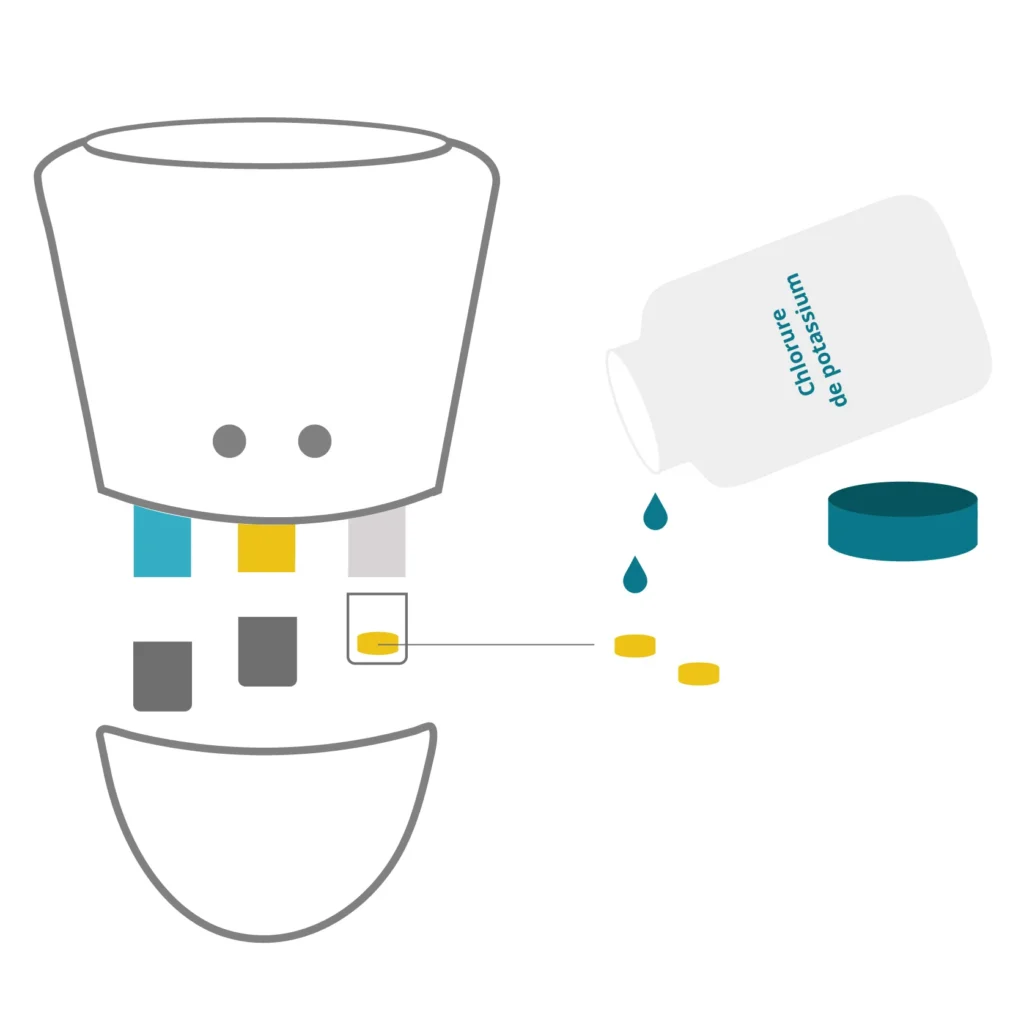
Now leave the ICO to dry for 12 hours in an area at room temperature. After this time, check the battery charge level in your ICO application. If it's below 80%, recharge your device using the USB cable supplied.
More info on the procedure for switching ICO on and off.
Once your ICO has been switched off and your sensors protected, store it in a clean, dry place. The temperature of the storage room should be between 15°C and 25°C throughout the winter. A lower temperature could cause irreparable damage to the probes. All that remains is to winterize the ICO application as described below until the next season!
Open the application : select your pool or spa to winterize
Click on the icon settings and then on My pool / My spa.
In the section Winteringselect Activate / Deactivate
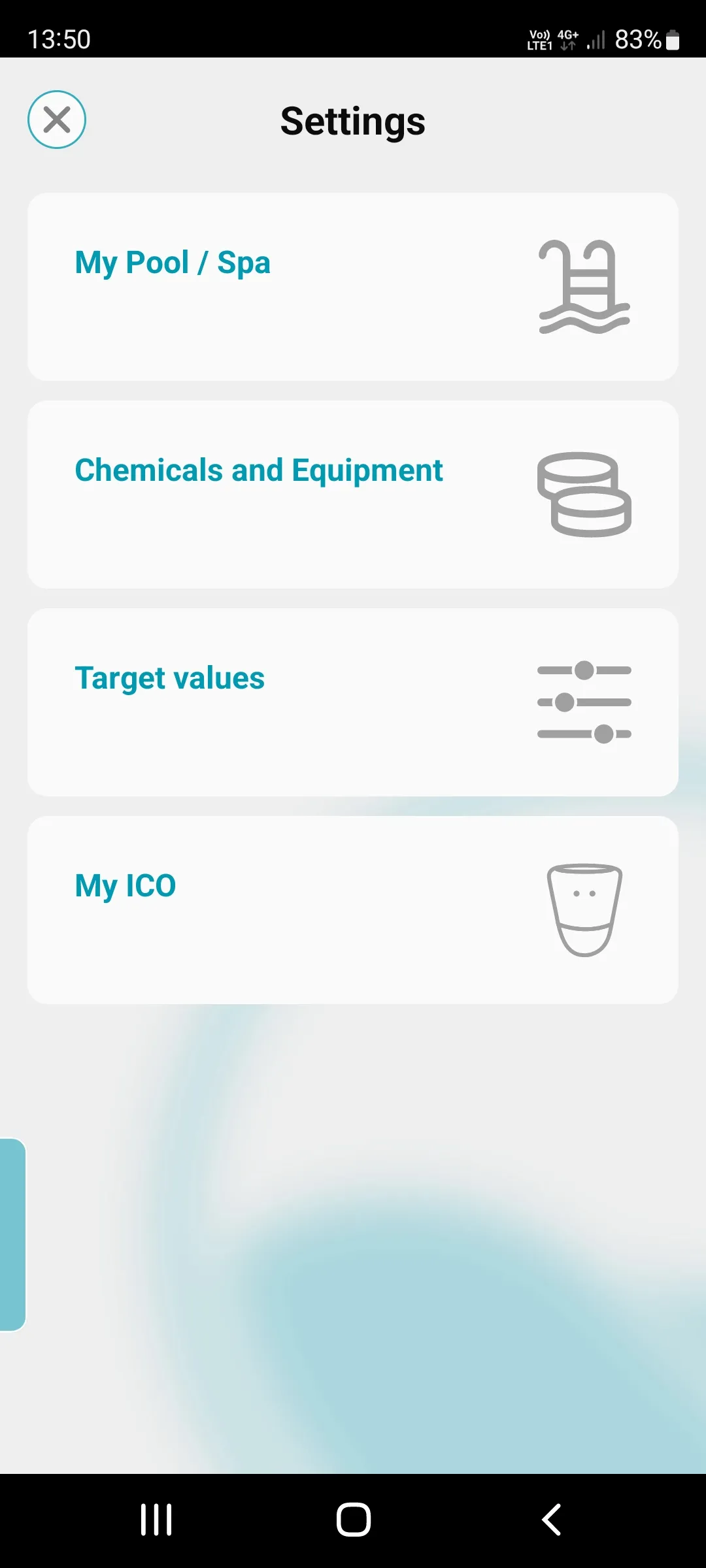
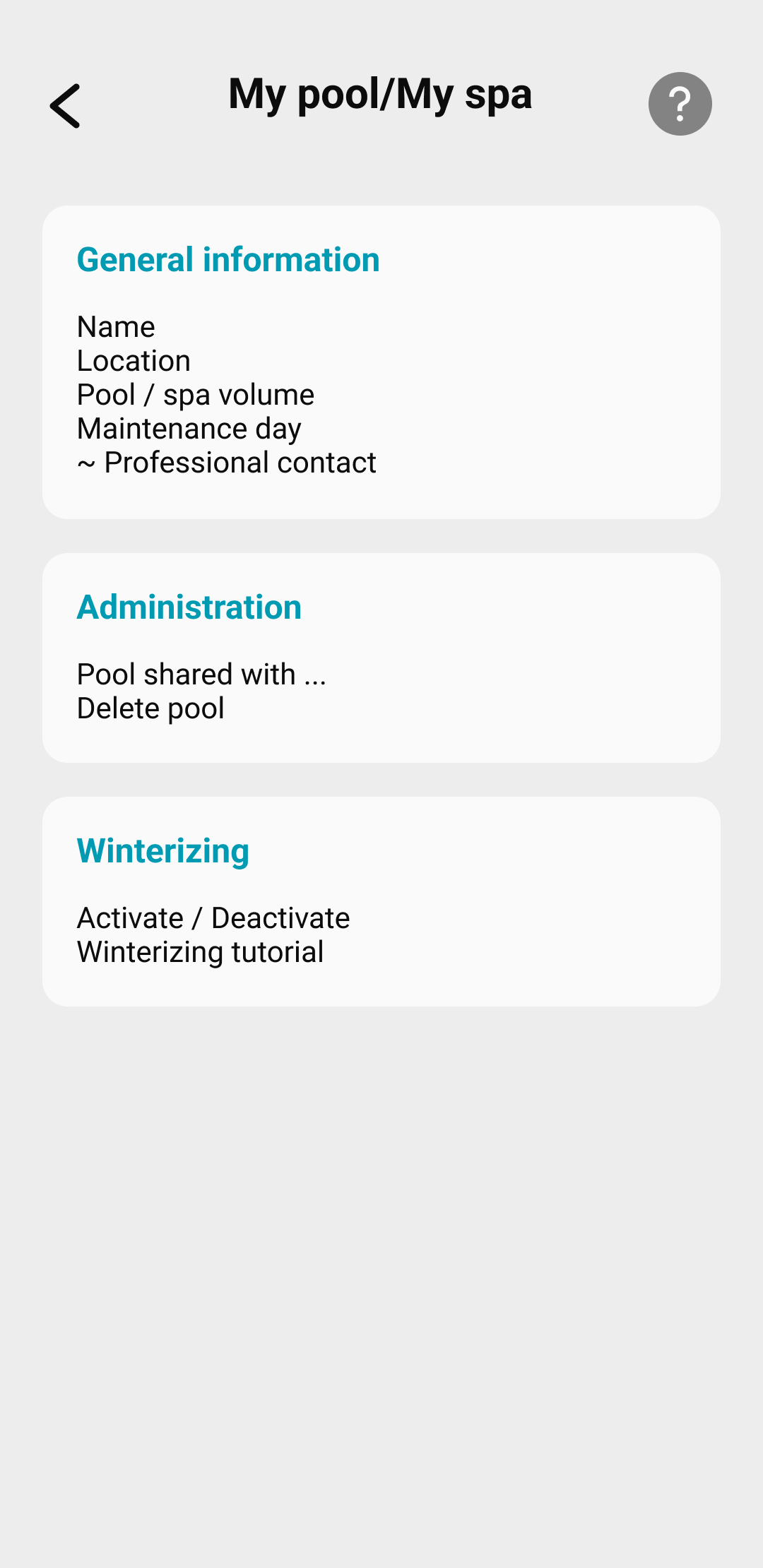
In the section Wintering select Activate / Deactivate, and then activate « Winterize my pool /spa » and click on Continue.
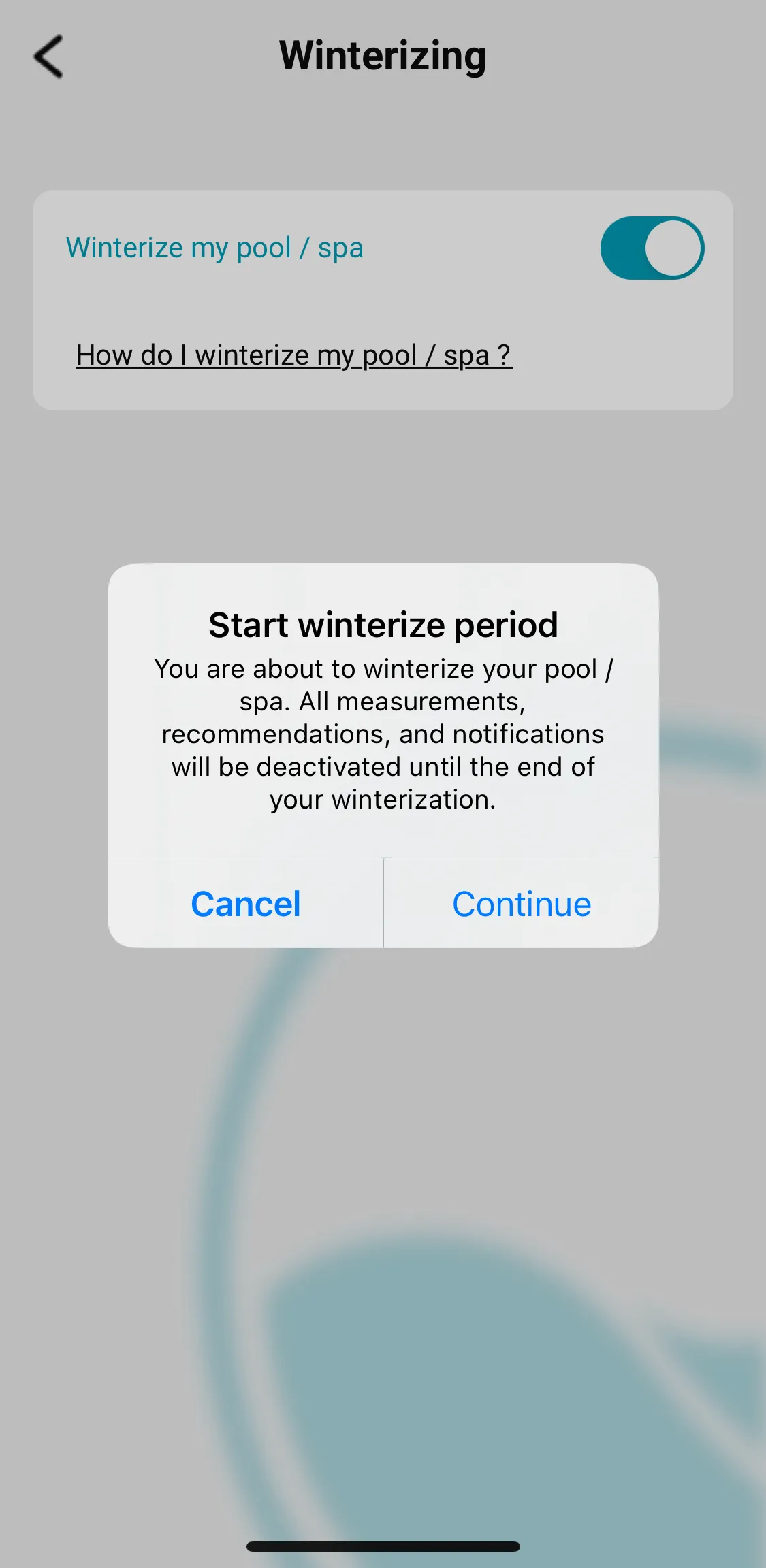
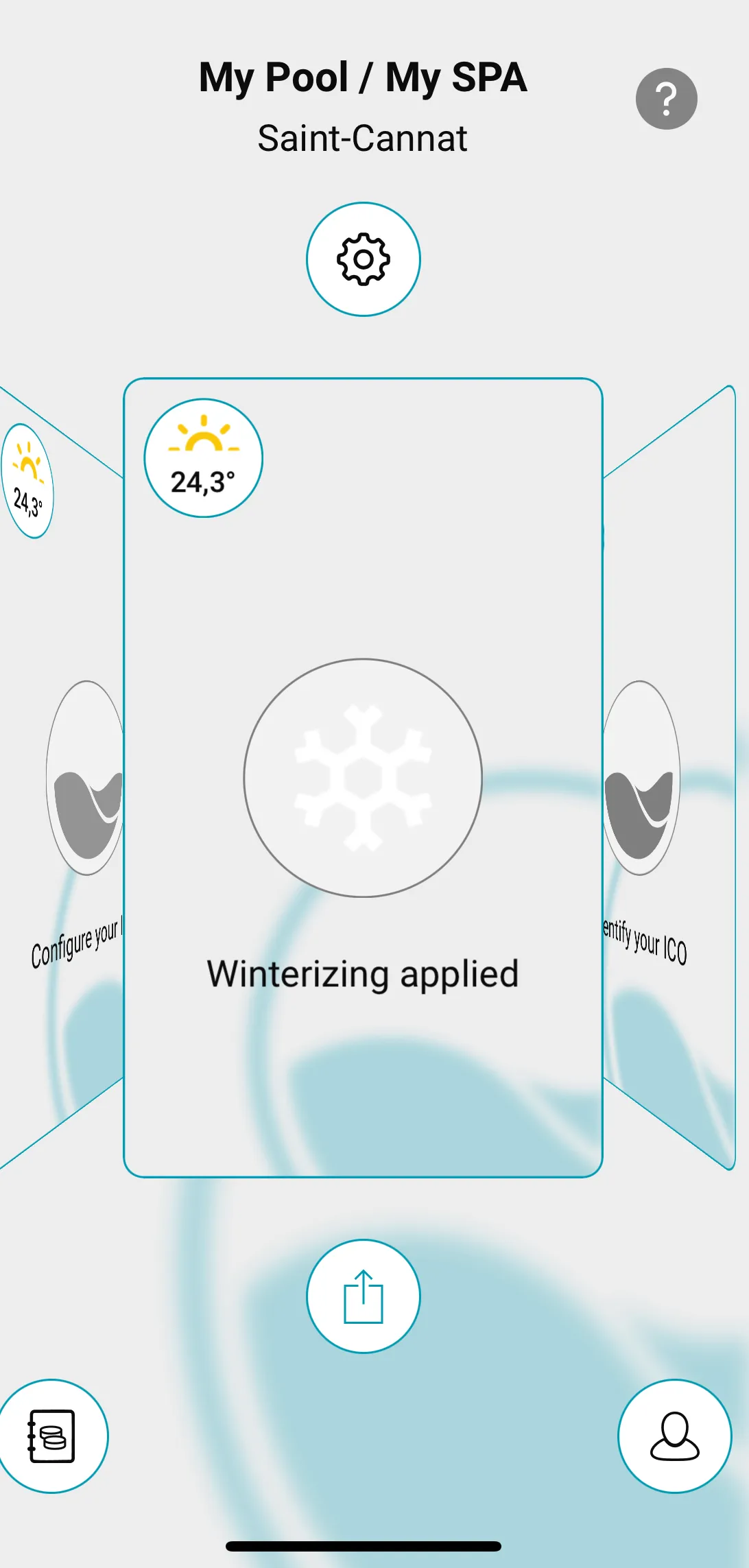
When the winterizing mode is on , a snowflake icon appears on your pool profile. Access to data is temporarily disabled until your pool is opened.To reactivate your ICO, click on the snowflake then validate “end of wintering” .
Click in the link to follow our guideline how to winterize a pool. or winterize your spa.
Ce site Web utilise des cookies pour améliorer votre expérience lorsque vous naviguez sur le site Web. Parmi ceux-ci, les cookies classés comme nécessaires sont stockés sur votre navigateur car ils sont essentiels au fonctionnement des fonctionnalités de base du site Web. Nous utilisons également des cookies tiers qui nous aident à analyser et à comprendre comment vous utilisez ce site Web. Ces cookies ne seront stockés dans votre navigateur qu'avec votre consentement. Vous avez également la possibilité de refuser ces cookies. Mais la désactivation de certains de ces cookies peut affecter votre expérience de navigation.
| Cookie | Duration | Description |
|---|---|---|
| cookielawinfo-checkbox-analytics | 11 months | This cookie is set by GDPR Cookie Consent plugin. The cookie is used to store the user consent for the cookies in the category "Analytics". |
| cookielawinfo-checkbox-functional | 11 months | The cookie is set by GDPR cookie consent to record the user consent for the cookies in the category "Functional". |
| cookielawinfo-checkbox-necessary | 11 months | This cookie is set by GDPR Cookie Consent plugin. The cookies is used to store the user consent for the cookies in the category "Necessary". |
| cookielawinfo-checkbox-others | 11 months | This cookie is set by GDPR Cookie Consent plugin. The cookie is used to store the user consent for the cookies in the category "Other. |
| cookielawinfo-checkbox-performance | 11 months | This cookie is set by GDPR Cookie Consent plugin. The cookie is used to store the user consent for the cookies in the category "Performance". |
| viewed_cookie_policy | 11 months | The cookie is set by the GDPR Cookie Consent plugin and is used to store whether or not user has consented to the use of cookies. It does not store any personal data. |