Free delivery, French manufacturing, Satisfied customers
Free delivery, French manufacturing, Satisfied customers

If you have enabled wintering mode in your ICO application, please follow this procedure to get your application and ICO device up and running again. This procedure is necessary to get the new season off to a good start.
On your smartphone, open the ICO application. New updates may be available. This may be a version update for your application, or a firmware update.
To take advantage of the latest features, please carry out the requested updates by following the instructions.
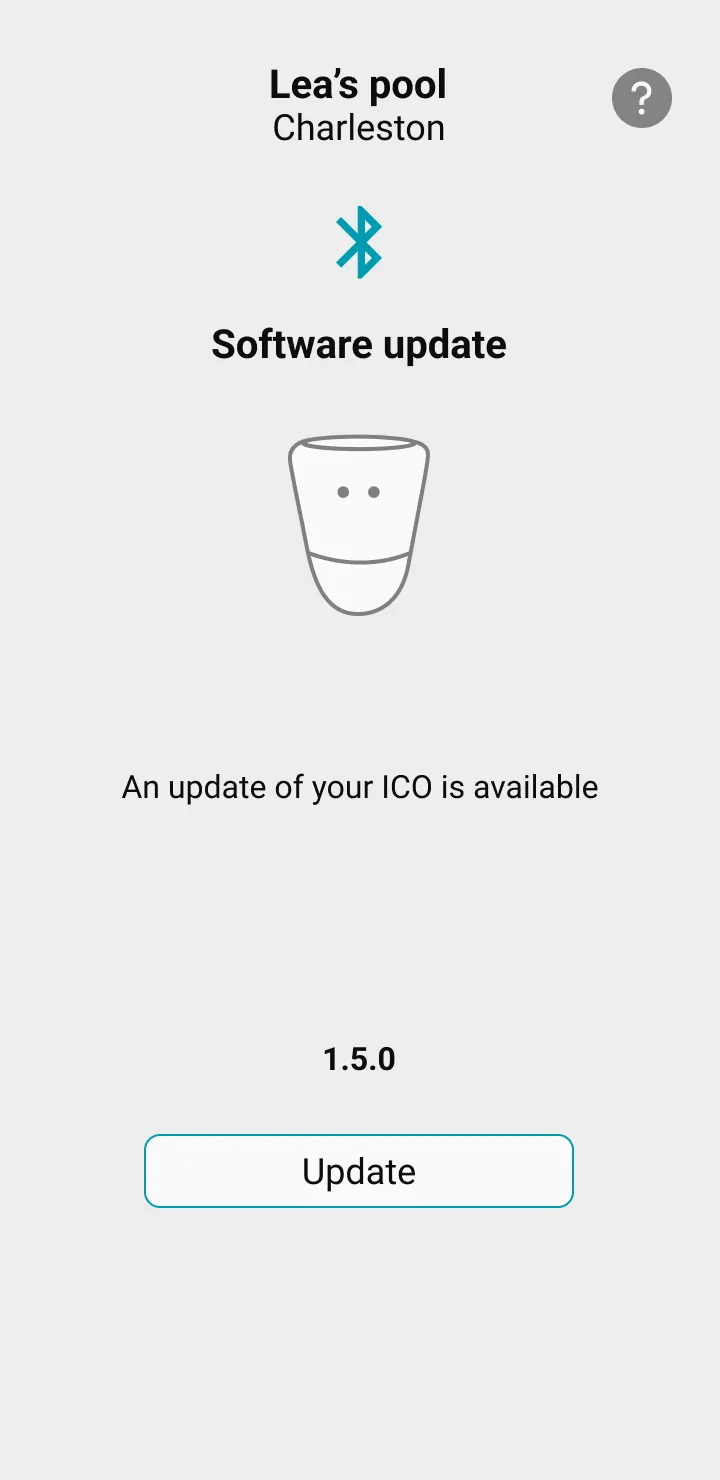
Updates to your application must be made before recharging your battery.
Please check your ICO's battery charge level on your application.
This information can be found in your dashboard, by clicking on the ICO button in the top right-hand corner.
If necessary, recharge your ICO device by leaving it plugged in for 6 to 8 hours.
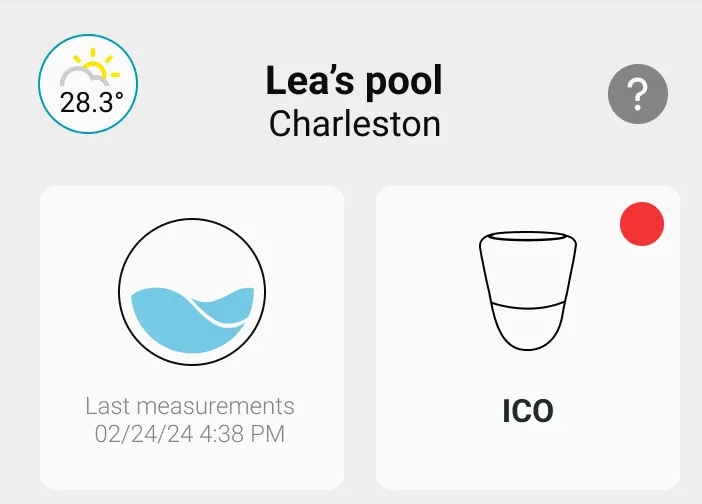
Regenerating the sensors in spring increases the reliability of measurements for the season. Use the KCl (potassium chloride) liquid included in the Ondilo calibration kit.
Unscrew the lower part of your ICO to access the pH and ORP sensors. Pour the KCl liquid into the black plugs on the yellow sponges to soak them in the solution. Soak both sensors for at least 1 hour. Once the hour has elapsed, rinse your sensors with mineral water. Move on to calibration.

This step is necessary at the beginning of each season to guarantee the quality of the measurements and to maintain your ICO.
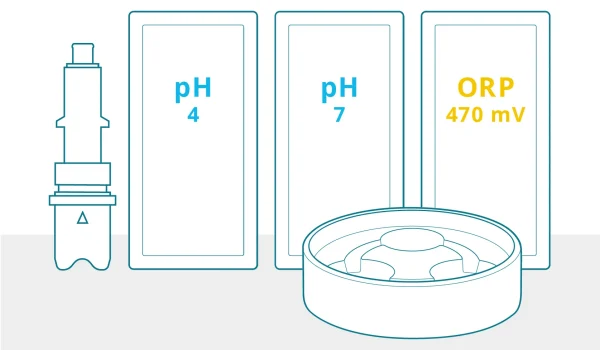
You can now return ICO to your pool or spa. Your device will automatically begin analyzing water quality. After 6 hours (i.e. 6 analyses), ICO will be able to give you an initial recommendation for improving water quality.

Ce site Web utilise des cookies pour améliorer votre expérience lorsque vous naviguez sur le site Web. Parmi ceux-ci, les cookies classés comme nécessaires sont stockés sur votre navigateur car ils sont essentiels au fonctionnement des fonctionnalités de base du site Web. Nous utilisons également des cookies tiers qui nous aident à analyser et à comprendre comment vous utilisez ce site Web. Ces cookies ne seront stockés dans votre navigateur qu'avec votre consentement. Vous avez également la possibilité de refuser ces cookies. Mais la désactivation de certains de ces cookies peut affecter votre expérience de navigation.
| Cookie | Duration | Description |
|---|---|---|
| cookielawinfo-checkbox-analytics | 11 months | This cookie is set by GDPR Cookie Consent plugin. The cookie is used to store the user consent for the cookies in the category "Analytics". |
| cookielawinfo-checkbox-functional | 11 months | The cookie is set by GDPR cookie consent to record the user consent for the cookies in the category "Functional". |
| cookielawinfo-checkbox-necessary | 11 months | This cookie is set by GDPR Cookie Consent plugin. The cookies is used to store the user consent for the cookies in the category "Necessary". |
| cookielawinfo-checkbox-others | 11 months | This cookie is set by GDPR Cookie Consent plugin. The cookie is used to store the user consent for the cookies in the category "Other. |
| cookielawinfo-checkbox-performance | 11 months | This cookie is set by GDPR Cookie Consent plugin. The cookie is used to store the user consent for the cookies in the category "Performance". |
| viewed_cookie_policy | 11 months | The cookie is set by the GDPR Cookie Consent plugin and is used to store whether or not user has consented to the use of cookies. It does not store any personal data. |