Free delivery, French manufacturing, Satisfied customers
Free delivery, French manufacturing, Satisfied customers
A Wi-Fi network extension solution can improve the signal strength next to your pool or spa. This system allows ICO or any other connected object to broadcast its data.
Network scope optimization is required if:
Wi-Fi reception may be weaker if your pool is located in an area far from your box, or if there are disruptive elements (walls, bay windows, roller shutters, pool shelters, coping stones ....).
Certain elements or materials can easily interfere with the Wi-Fi signal. First of all, the Wi-Fi connection can be disrupted by windows, mirrors, household appliances and metal roller shutters. Thick concrete walls allow less of the signal to pass through. Metal is one of the materials that most disrupts the Wi-Fi signal. And don't forget your neighbours' Wi-Fi networks.
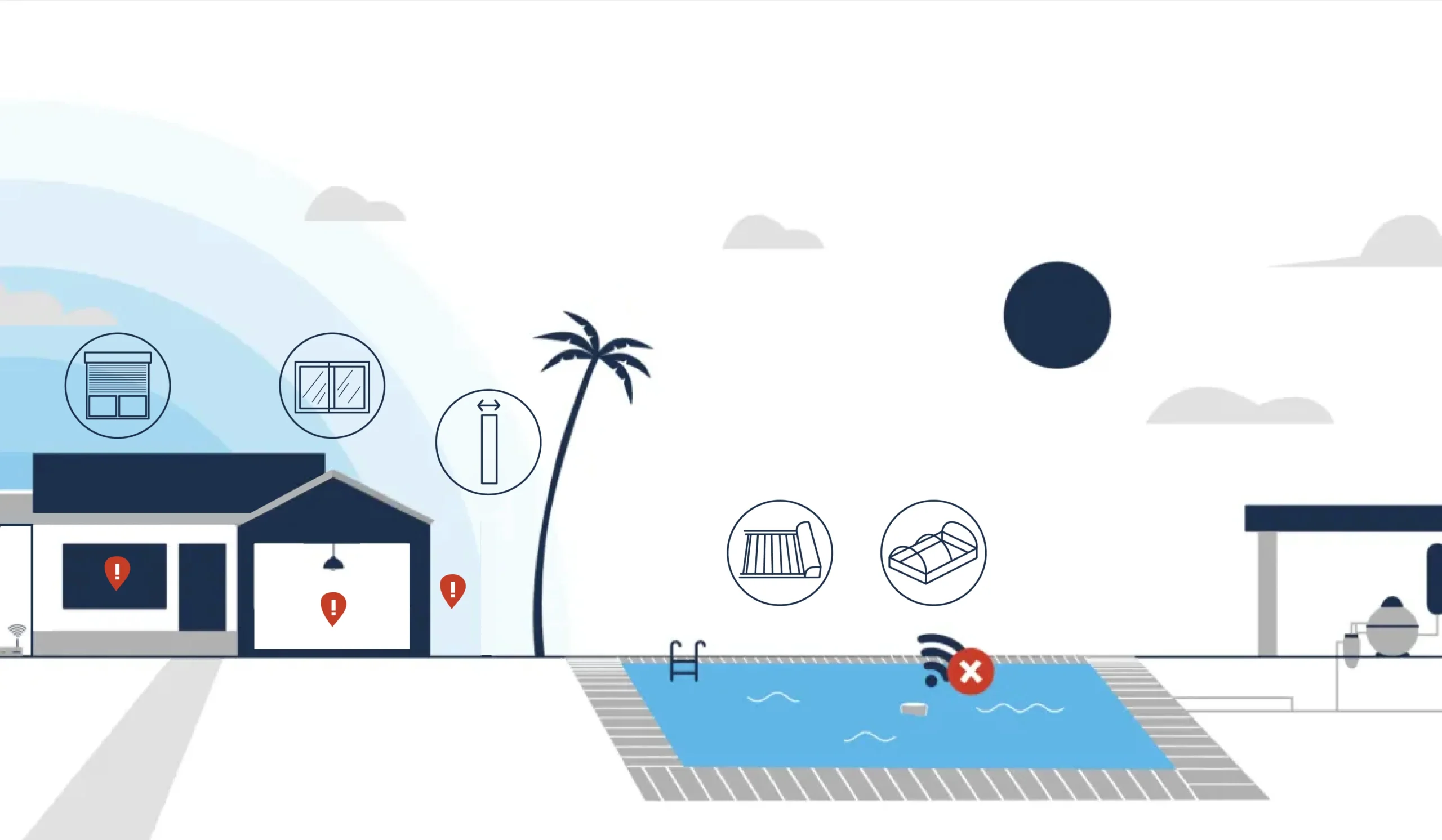
Il y a 2 raisons. ICO est immergé dans l’eau et l’eau absorbe les ondes donc ça ne peut pas capter aussi bien qu’un téléphone qui est dans l’air. L’autre différence c’est que ICO n’allume son Wi-Fi que pendant l’envoi des données et que pendant tout le reste du temps le Wi-Fi est éteint.
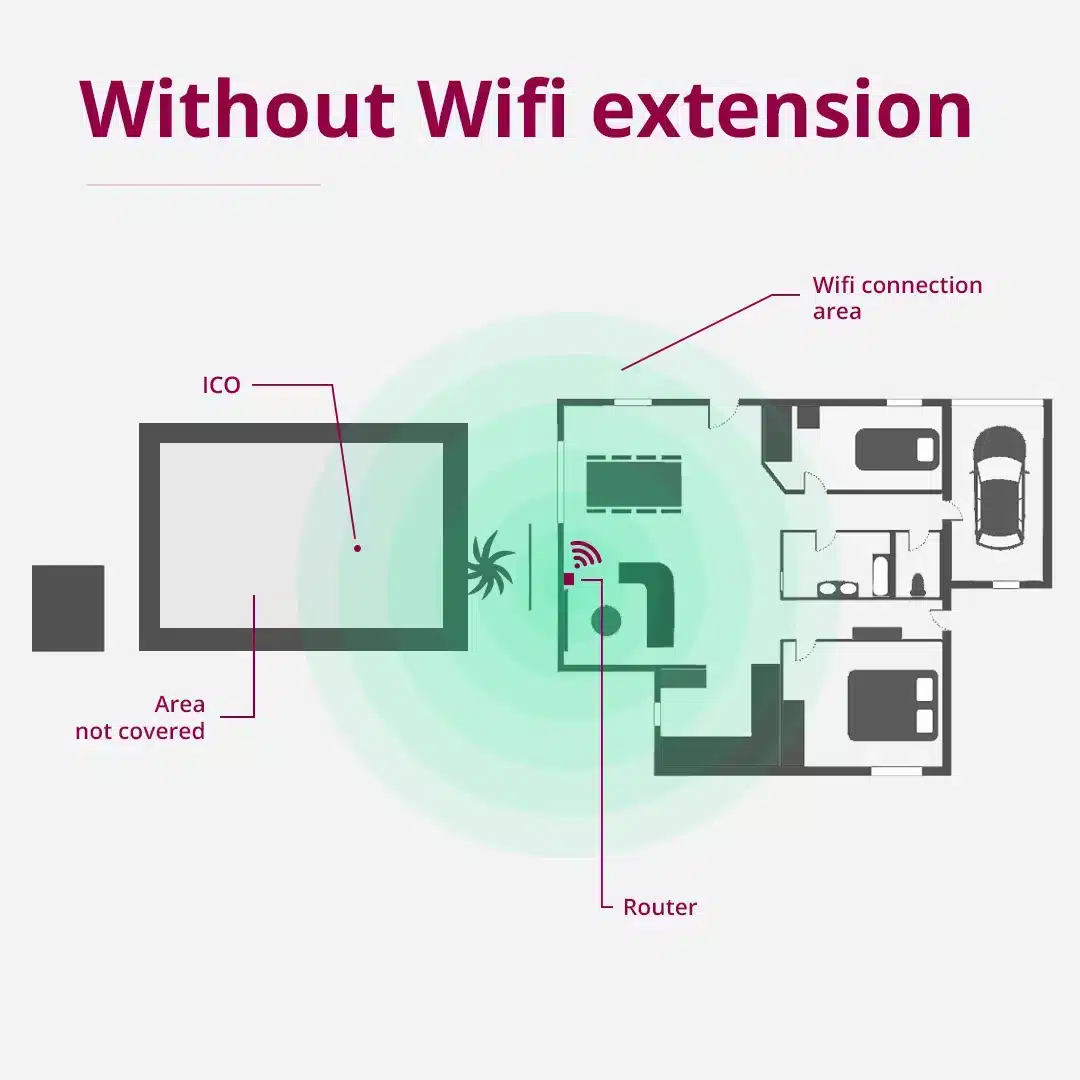
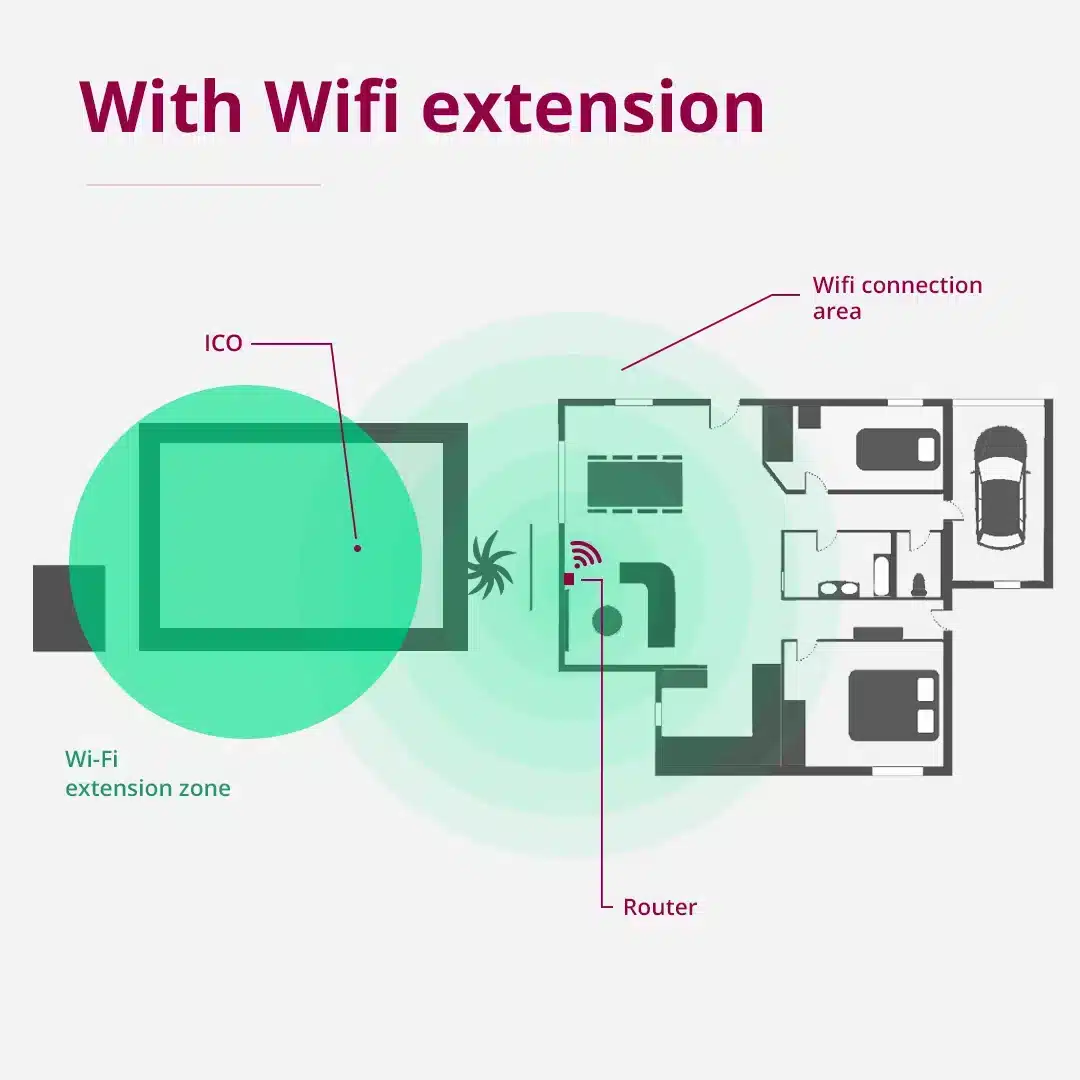
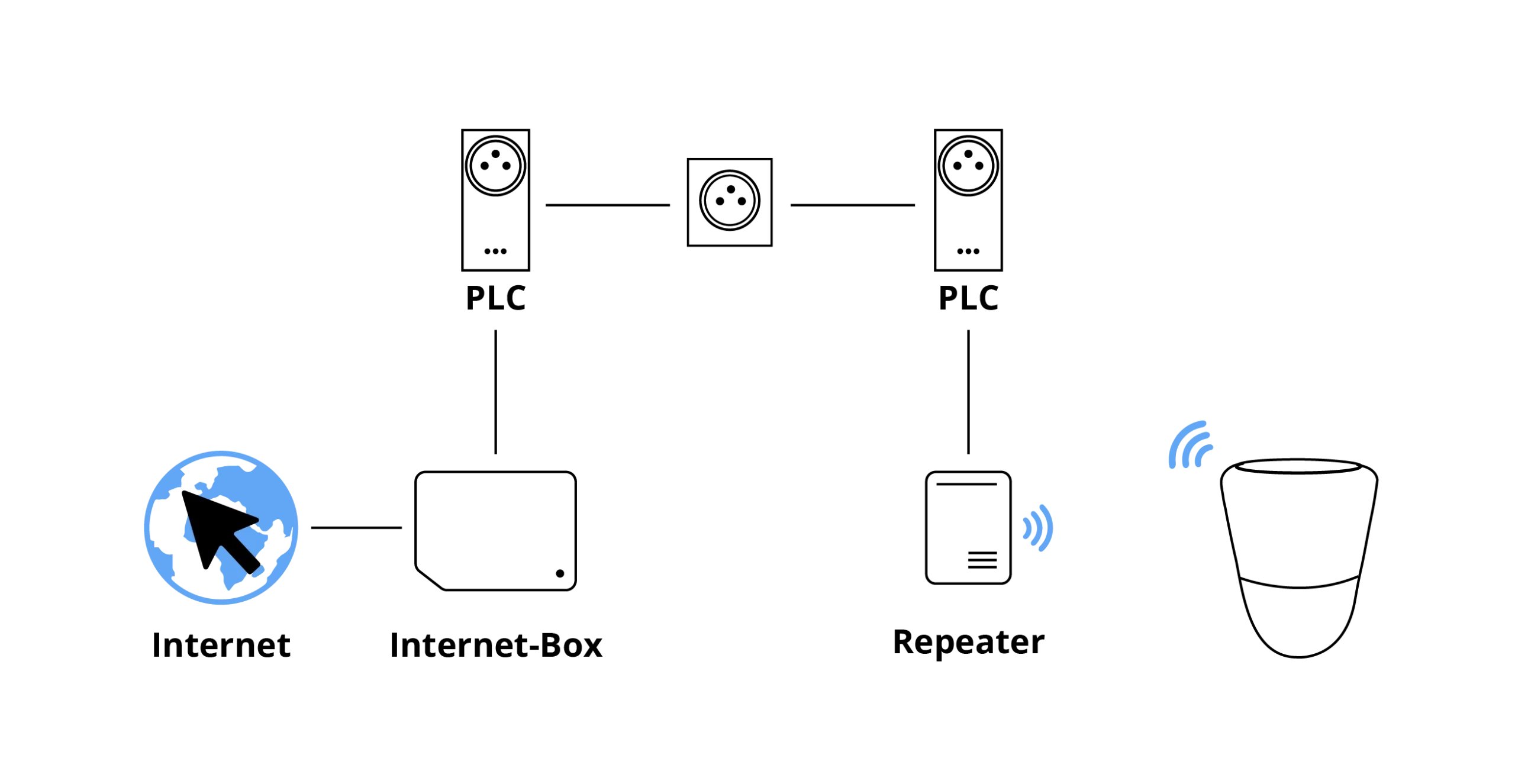
When you create a Wi-Fi network with your repeater or powerline, you create a second Wi-Fi network in your home. It is very important to name this new network with a different name. For example, name this network "Ext_wifi" in order not to confuse it with the one of the internet box. Then connect ICO to this new network by following the manufacturer's instructions.