Free delivery, French manufacturing, Satisfied customers
Free delivery, French manufacturing, Satisfied customers
ICO is a connected water analyser that uses the Wi-Fi network to transmit its information to Ondilo's servers (measurement data and water temperature). To install ICO, you must have a router or an internet box at home. The Bluetooth function is also available on the ICO application for setting up your ICO and managing the settings.
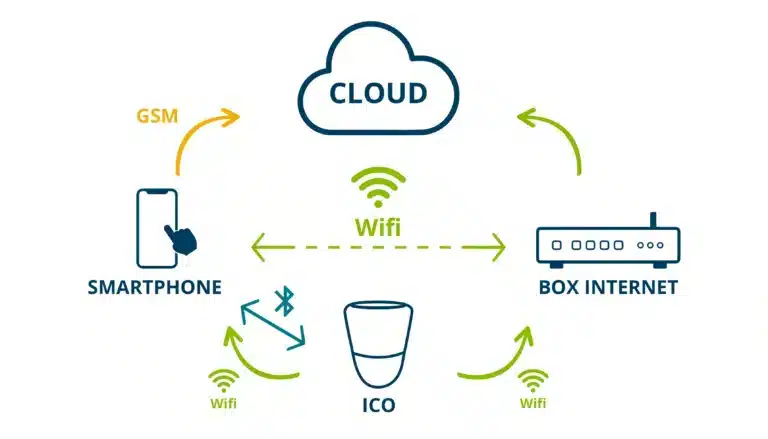
The Wi-Fi connection is configured during installation using the Bluetooth function via the ICO app. The ICO app is available free of charge from Google Play and Apple Store.
The Wi-Fi connection is activated when your ICO takes its measurements and is automatically deactivated afterwards to conserve battery power.
It is possible to change the Wi-Fi network linked to your ICO at any time. If you change your internet provider or move house, simply select a new network.
La réception du Wi-Fi peut être plus faible si votre bassin se situe dans une zone éloignée de votre box ou bien s’il y a des éléments perturbateurs (mur, volets roulants, abris piscine ….). Dans ce cas, il est possible de constater des interruptions de transmission des mesures sur votre application ICO. Ceci est visible avec des relevés irréguliers qui ne correspondent pas à une mesure par heure. Dans ce cas, ICO stocke toujours vos mesures en attendant de retrouver la connexion wifi et cela pendant 48h.
If you find that the range of your Wi-Fi network is not optimal, we recommend that you you extend the Wi-Fi range using PLC or Wi-Fi repeaters. You can find all the information you need in this article.
In the event of a temporary interruption of the Wi-Fi connection (storm or operator service interruption), the measurements of your ICO will not be affected. It will continue to analyse the water every hour, only the transmission of information will remain temporarily inactive. As soon as the connection is re-established, all the data will be sent and visible on your ICO application.
The Wifi bluetooth allow the connection from your ICO device to the app. Direct Bluetooth connection (or pairing) between ICO and your smartphone from the settings is not possible. This Bluetooth connectivity is only possible via the ICO application by clicking on the Remote control button.
In order to connect to your ICO, your mobile must have Bluetooth version 4.0 or higher. When you want to connect to your ICO via Bluetooth, make sure that the two devices are side by side.
Bluetooth allows the following operations to be performed from the app:
If you are having trouble activating Bluetooth, this article can help.
Ce site Web utilise des cookies pour améliorer votre expérience lorsque vous naviguez sur le site Web. Parmi ceux-ci, les cookies classés comme nécessaires sont stockés sur votre navigateur car ils sont essentiels au fonctionnement des fonctionnalités de base du site Web. Nous utilisons également des cookies tiers qui nous aident à analyser et à comprendre comment vous utilisez ce site Web. Ces cookies ne seront stockés dans votre navigateur qu'avec votre consentement. Vous avez également la possibilité de refuser ces cookies. Mais la désactivation de certains de ces cookies peut affecter votre expérience de navigation.
| Cookie | Duration | Description |
|---|---|---|
| cookielawinfo-checkbox-analytics | 11 months | This cookie is set by GDPR Cookie Consent plugin. The cookie is used to store the user consent for the cookies in the category "Analytics". |
| cookielawinfo-checkbox-functional | 11 months | The cookie is set by GDPR cookie consent to record the user consent for the cookies in the category "Functional". |
| cookielawinfo-checkbox-necessary | 11 months | This cookie is set by GDPR Cookie Consent plugin. The cookies is used to store the user consent for the cookies in the category "Necessary". |
| cookielawinfo-checkbox-others | 11 months | This cookie is set by GDPR Cookie Consent plugin. The cookie is used to store the user consent for the cookies in the category "Other. |
| cookielawinfo-checkbox-performance | 11 months | This cookie is set by GDPR Cookie Consent plugin. The cookie is used to store the user consent for the cookies in the category "Performance". |
| viewed_cookie_policy | 11 months | The cookie is set by the GDPR Cookie Consent plugin and is used to store whether or not user has consented to the use of cookies. It does not store any personal data. |