Free delivery, French manufacturing, Satisfied customers
Free delivery, French manufacturing, Satisfied customers
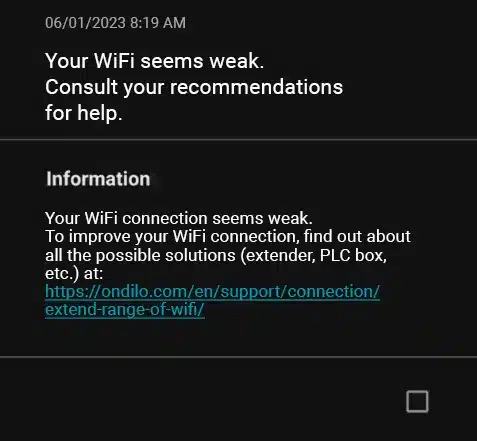
If your ICO is sending you a WiFi related message that you don't understand, you've come to the right place. In this support page, we help you decipher the "your wifi seems weak" message and provide solutions so you can take full advantage of your connected water analyser's functionality.
ICO should send you measurements every hour. The message "your wifi seems weak" appears when ICO is unable to send its measurements at this frequency.
In this case, your ICO is designed to store all measurements waiting to be sent. Once it is again able to establish a connection to your wifi, it sends all pending measurements. This system ensures that ICO never loses a measurement and provides full service in all circumstances. ICO can store up to 48 hours of measurements to ensure continuity of service.
This guarantees the continuous analysis of your water despite possible delays in sending the measurements.
ICO indicates you by the message "your wifi seems weak" that the wifi connection is not powerful enough. In order for the measurements to be reported more regularly, you can put in place certain measures, such as the wifi extension. Click here to see our dedicated wifi extension support page.
The message "I seem to be disconnected" appears when ICO has not been able to send any measurements for at least 12 hours. In this case, the measurements from your ICO are still stored and you can carry out a new measurement connection test to check that there are no problems on your WiFi network.
Ce site Web utilise des cookies pour améliorer votre expérience lorsque vous naviguez sur le site Web. Parmi ceux-ci, les cookies classés comme nécessaires sont stockés sur votre navigateur car ils sont essentiels au fonctionnement des fonctionnalités de base du site Web. Nous utilisons également des cookies tiers qui nous aident à analyser et à comprendre comment vous utilisez ce site Web. Ces cookies ne seront stockés dans votre navigateur qu'avec votre consentement. Vous avez également la possibilité de refuser ces cookies. Mais la désactivation de certains de ces cookies peut affecter votre expérience de navigation.
| Cookie | Duration | Description |
|---|---|---|
| cookielawinfo-checkbox-analytics | 11 months | This cookie is set by GDPR Cookie Consent plugin. The cookie is used to store the user consent for the cookies in the category "Analytics". |
| cookielawinfo-checkbox-functional | 11 months | The cookie is set by GDPR cookie consent to record the user consent for the cookies in the category "Functional". |
| cookielawinfo-checkbox-necessary | 11 months | This cookie is set by GDPR Cookie Consent plugin. The cookies is used to store the user consent for the cookies in the category "Necessary". |
| cookielawinfo-checkbox-others | 11 months | This cookie is set by GDPR Cookie Consent plugin. The cookie is used to store the user consent for the cookies in the category "Other. |
| cookielawinfo-checkbox-performance | 11 months | This cookie is set by GDPR Cookie Consent plugin. The cookie is used to store the user consent for the cookies in the category "Performance". |
| viewed_cookie_policy | 11 months | The cookie is set by the GDPR Cookie Consent plugin and is used to store whether or not user has consented to the use of cookies. It does not store any personal data. |