Free delivery, French manufacturing, Satisfied customers
Free delivery, French manufacturing, Satisfied customers
Your ICO's sensors are removable and replaceable, so you can easily change them without having to replace your unit. They are available individually in our Ondilo shop, along with the KCl regeneration liquid needed to change your sensor.
The replacement of the pH sensor (blue) , conductivity sensors (grey) , ORP for chlorine and bromine or ORP salt should be replaced every three years (on average).
The procedure for replacing a probe is identical for an ICO Pool and an ICO Spa.
Follow the following steps carefully:
The KCl sensor regeneration liquid is included in the ICO Pool V2 and ICO Pool V2 packs. It is newly included in the calibration kit. KCl should be used twice a yearwhen wintering your ICO and at the start of the season at the same time as you calibrate your probes) and when you need to replace an ICO probe as indicated on this page.
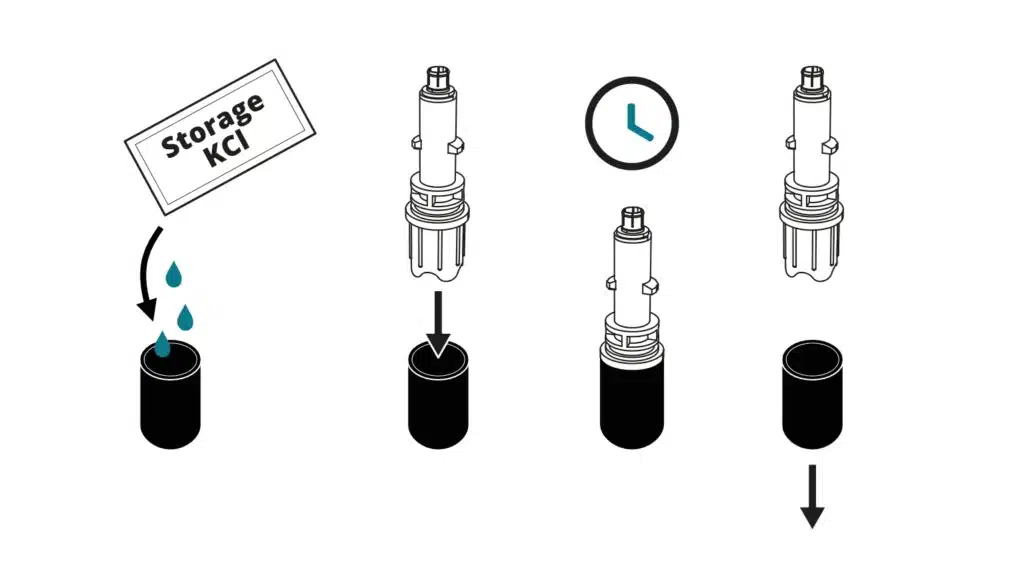
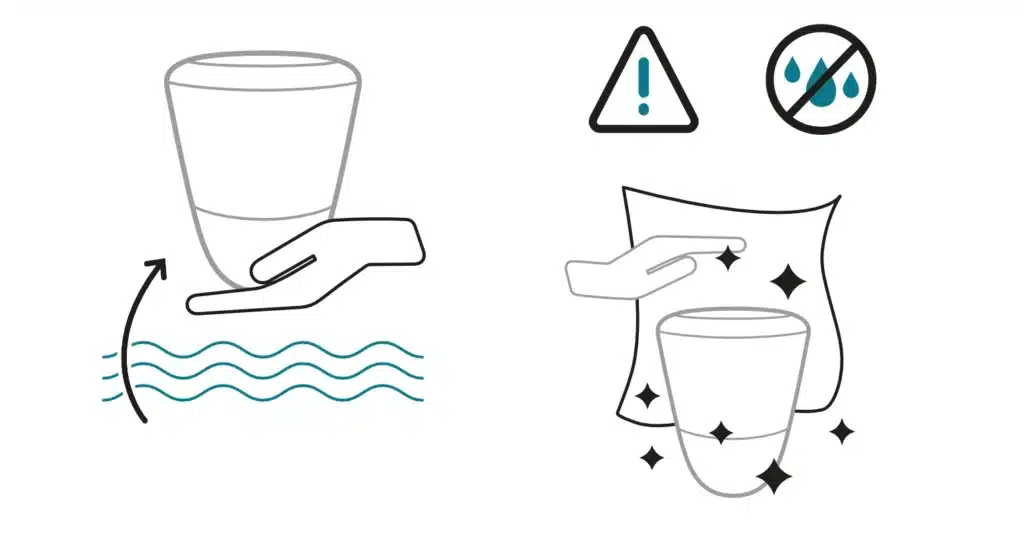
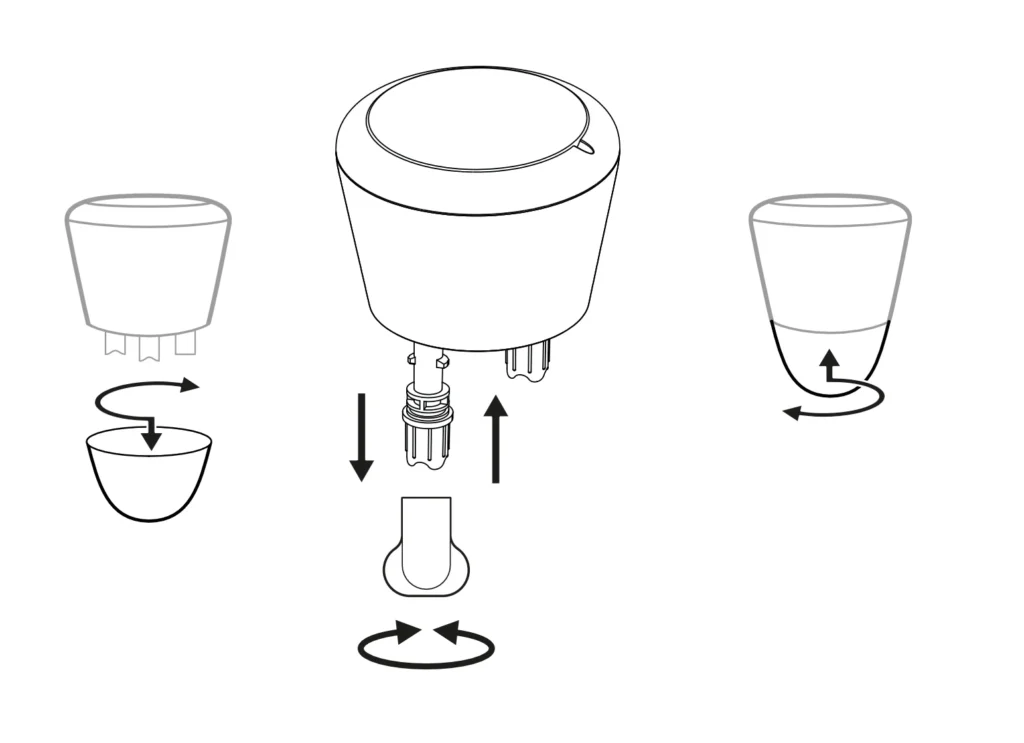
After changing the sensor, immerse ICO in your pool or spa for 12 hours.
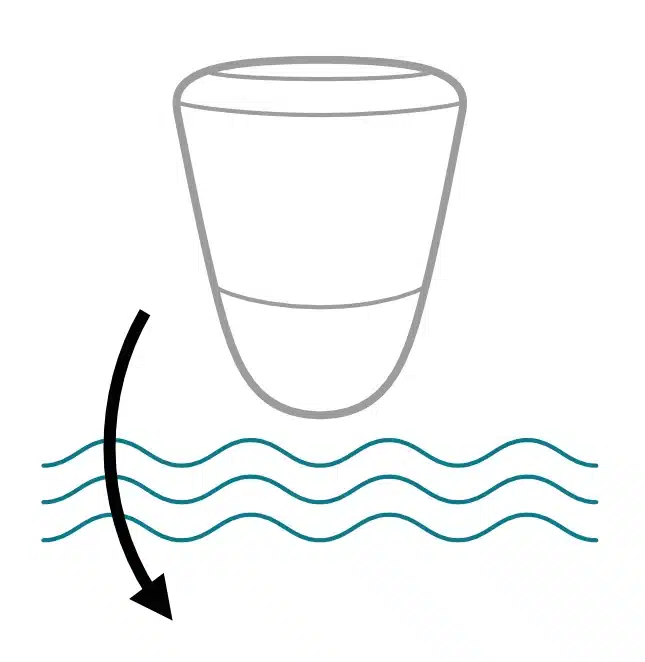
To complete this process, if you have already calibrated your sensors, you must validate the sensor change.) This resets the parameters.
In your application, click on the Remote control button (bottom right), then click on one of the following buttons:
If you have already calibrated your sensor: click on the red Reset (new sensor) button at the bottom. The Reset button only appears when a calibration has been recorded.
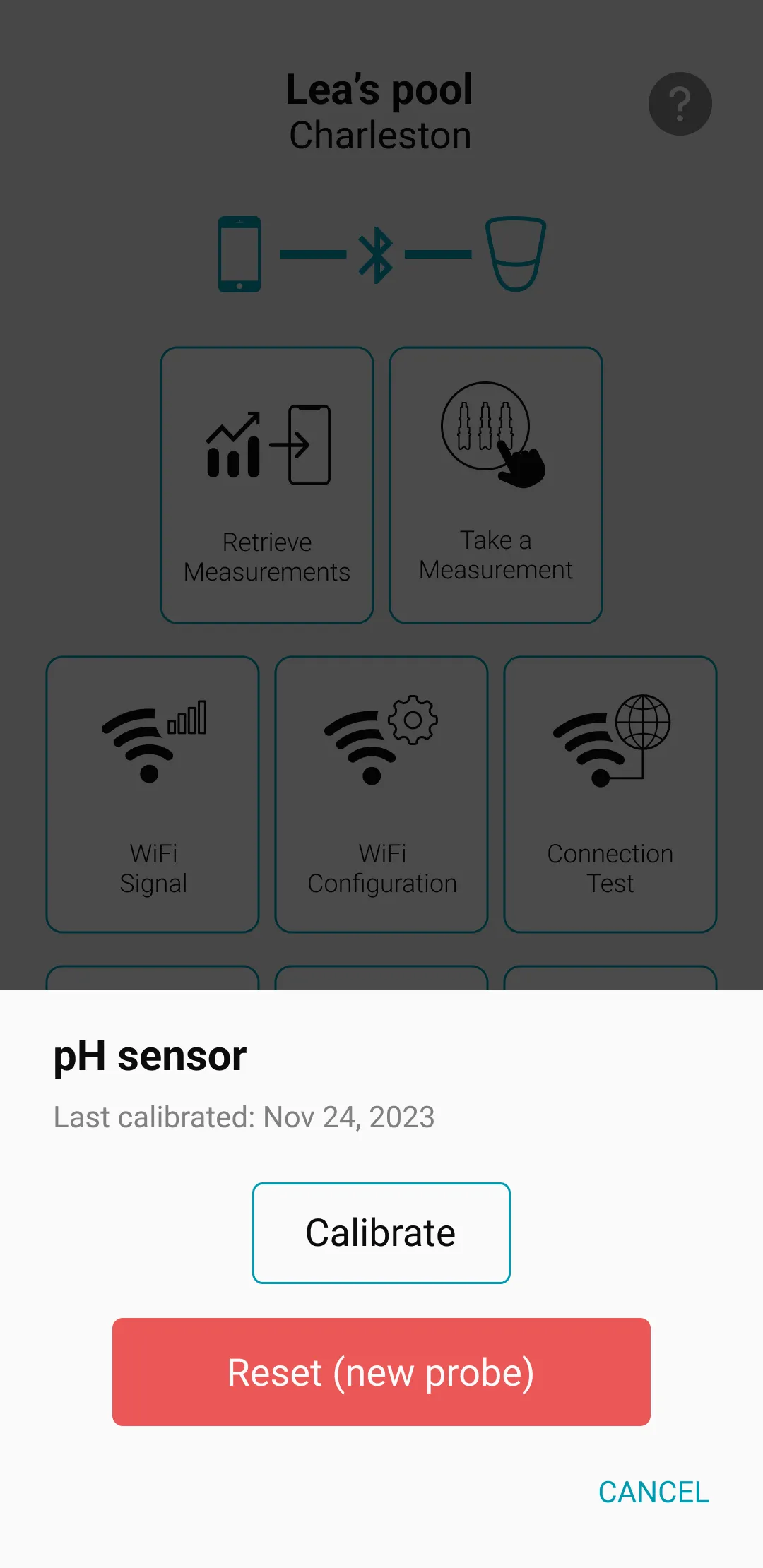
If the Reset (new sensor) button does not appear on your screen, this means that no calibration has been done before. Your new sensor can therefore be used. You can therefore skip this step and leave ICO in the water to take measurements.
No, our sensors are factory-calibrated. So you don't need to calibrate your new probe until the next season.
Ce site Web utilise des cookies pour améliorer votre expérience lorsque vous naviguez sur le site Web. Parmi ceux-ci, les cookies classés comme nécessaires sont stockés sur votre navigateur car ils sont essentiels au fonctionnement des fonctionnalités de base du site Web. Nous utilisons également des cookies tiers qui nous aident à analyser et à comprendre comment vous utilisez ce site Web. Ces cookies ne seront stockés dans votre navigateur qu'avec votre consentement. Vous avez également la possibilité de refuser ces cookies. Mais la désactivation de certains de ces cookies peut affecter votre expérience de navigation.
| Cookie | Duration | Description |
|---|---|---|
| cookielawinfo-checkbox-analytics | 11 months | This cookie is set by GDPR Cookie Consent plugin. The cookie is used to store the user consent for the cookies in the category "Analytics". |
| cookielawinfo-checkbox-functional | 11 months | The cookie is set by GDPR cookie consent to record the user consent for the cookies in the category "Functional". |
| cookielawinfo-checkbox-necessary | 11 months | This cookie is set by GDPR Cookie Consent plugin. The cookies is used to store the user consent for the cookies in the category "Necessary". |
| cookielawinfo-checkbox-others | 11 months | This cookie is set by GDPR Cookie Consent plugin. The cookie is used to store the user consent for the cookies in the category "Other. |
| cookielawinfo-checkbox-performance | 11 months | This cookie is set by GDPR Cookie Consent plugin. The cookie is used to store the user consent for the cookies in the category "Performance". |
| viewed_cookie_policy | 11 months | The cookie is set by the GDPR Cookie Consent plugin and is used to store whether or not user has consented to the use of cookies. It does not store any personal data. |